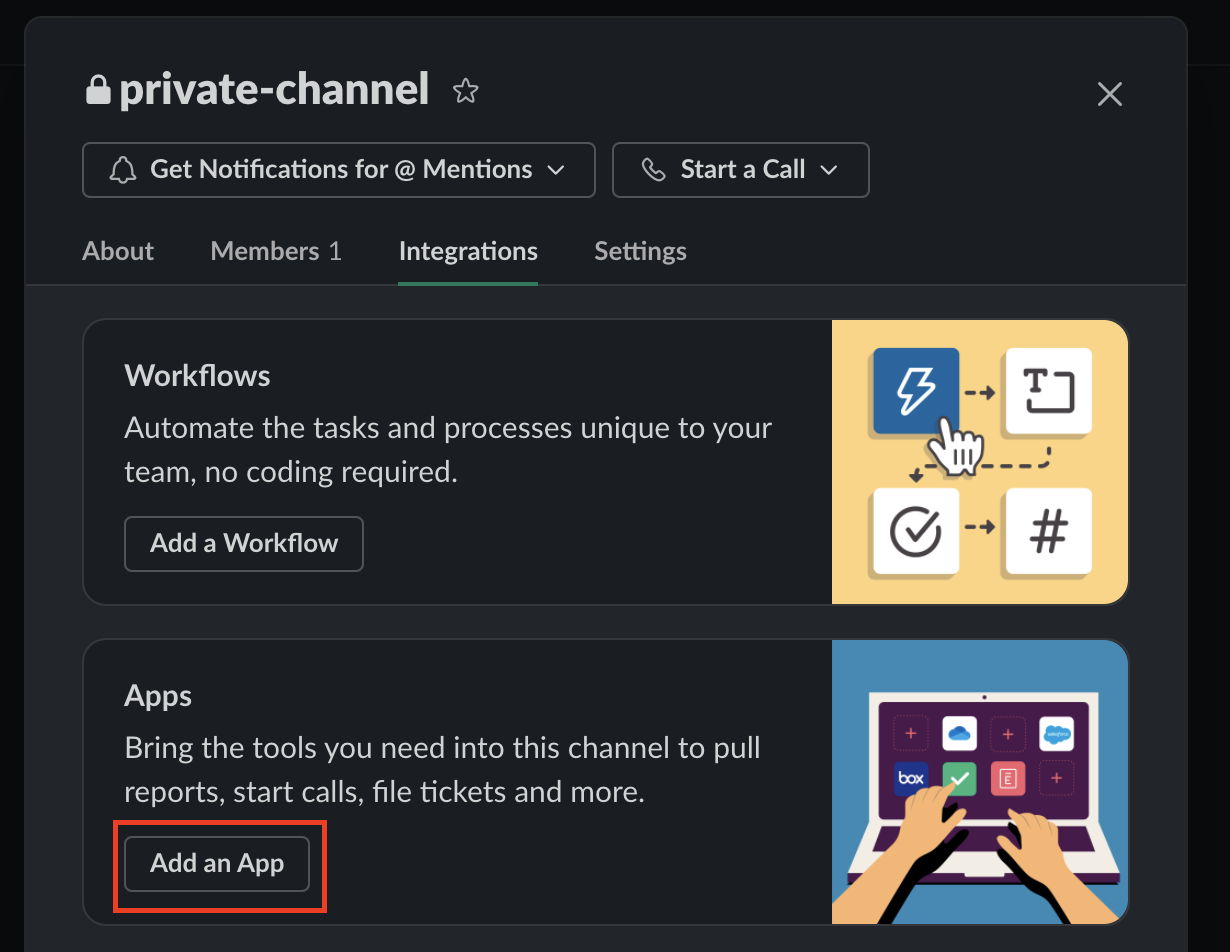Slack for Productiv Home
Overview
Send Productiv Home - Access request approval notifications through your connected slack workspace.
This page only applies to Productiv Home. If you are looking for general notifications, visit Productiv Slack Integration
Requirements
The requirements are the same as Productiv Slack Integration, with the additional required permissions to send direct messages to users and channels.
Manage slack approval settings
-
To setup, navigate to Productiv Home settings in Productiv.
-
Edit the Default approval settings, select Slack as the approval method.
- Click the
Add to slackbutton, then clickAllowto give Productiv permission to access your Slack workspace. - Wait several minutes for Productiv to perform first time setup.
- You are now able to select any member or channel of your Slack workspace to approve access requests through Productiv Home
- Click the
-
To enable notifications to private channels, add the Productiv integration to the channel directly (see screenshot).